LinkedIn Sales Navigator is an advanced sales tool that helps salespeople track and manage their pipeline, identify prospects, and schedule meetings. It’s useful for sales reps who need to find new B2b leads or follow up with existing ones.
This can be useful for many different types of businesses, but there are some things to keep in mind when using this tool. In this article, we explain how to use LinkedIn Sales Navigator.
What Is LinkedIn Sales Navigator?

LinkedIn Sales Navigator is a sales tool that helps salespeople track and manage their pipeline, identify prospects, and schedule meetings. It’s useful for sales reps who need to find new leads or follow up with existing ones.
LinkedIn Sales Navigator can be used by small businesses as well as large corporations. Sales Navigator is intended to serve as a cornerstone and center for modern B2B sales teams, integrating with other sales technologies (such as CRM) to provide a foundation of trustworthy, real-time da
LinkedIn Sales Navigator is the best resource for sales professionals when it comes to sales forces. It excels at helping you identify the ideal decision-makers, along with offering you powerful search functions, improved access to extended networks, and tailored algorithms for your career advancement.
Lfbbd(Lead for Business) is a lead generation agency that provides eCommerce sales leads, B2B leads and Amazon Seller leads with offering a 95% or higher accuracy guarantee.
What Is Included In LinkedIn Sales Navigator?
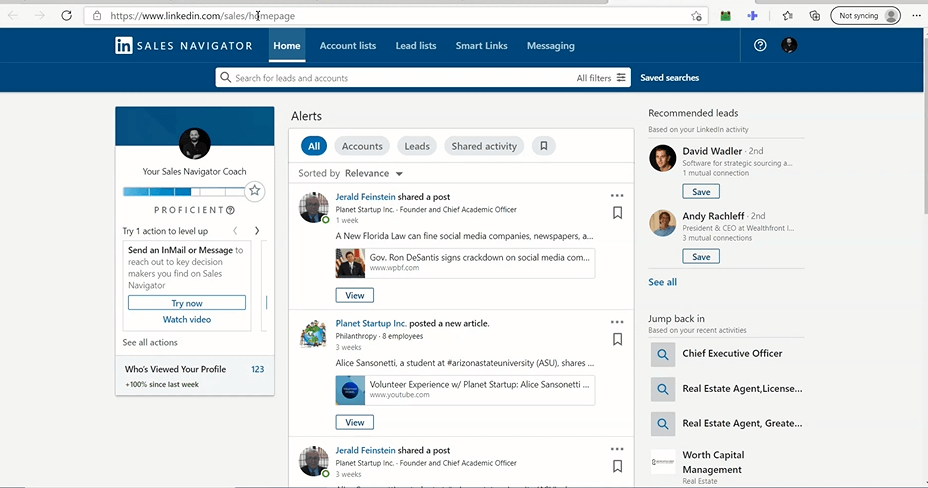
LinkedIn Sales Navigator includes a pipeline view, which displays all of the leads and opportunities that are available to sales reps. It also includes a Prospects view, which identifies who is influential in your industry and can be reached through LinkedIn.
You can then use this information to find potential customers or business partners. Or you can choose between the following account types, based on your specific needs: account.
- Sales Navigator Core
- Sales Navigator Advanced
- Sales Navigator Advanced Plus
Sales Navigator Core
The Sales Navigator Core is the foundation of Sales Navigator, enabling professionals to conduct effective prospecting.
By leveraging the power of LinkedIn data, they will be able to locate new customers on prospects’ LinkedIn pages, chat directly with qualified leads through InMail, receive notifications when prospects downsize a team and more.
With a Sales Navigator Core account, you’ll have access to the features listed below
- Sophisticated Search Filters
- LinkedIn data-driven algorithms help you connect with potential customers and partners.
- Real-Time Insights
- Sales Navigator Core provides insights on your leads, including their company size and stage in the buying cycle, personalized recommendations for next steps, as well as demographic information such as age and location.
- KPIs and Reporting
- Built-in performance tracking ensures you have the ability to measure your success by seeing how many leads you closed, what percentage of those were converted into customers, and more.
Sales Navigator Advanced
To be at the top of Sales Navigator for non-CRM customers, choose Sales Navigator Advanced Plus.
This tool lets salespeople collaborate across different technology platforms. Your team will gain access to Shared Lists, gain insights on buyer intent with Buyer Interest, share content, and learn more about customer interest.
You’ll receive all of the functionality of Sales Navigator Advanced with Sales Navigator Core by adding the following features:
- The sales tech stack can be integrated with an Embedded profile (SNAP) so your teams can easily access Sales Navigator information from their workflows.
- Sales Navigator offers a low-cost subscription for your Sales and Service teams. You can also use LinkedIn Ads to reach qualified leads.
- Sales Navigator is the best tool for companies looking to modernize their sales process. With our data-driven algorithms, you’ll be able to connect with potential customers and close more deals in less time.
Sales Navigator Advanced Plus
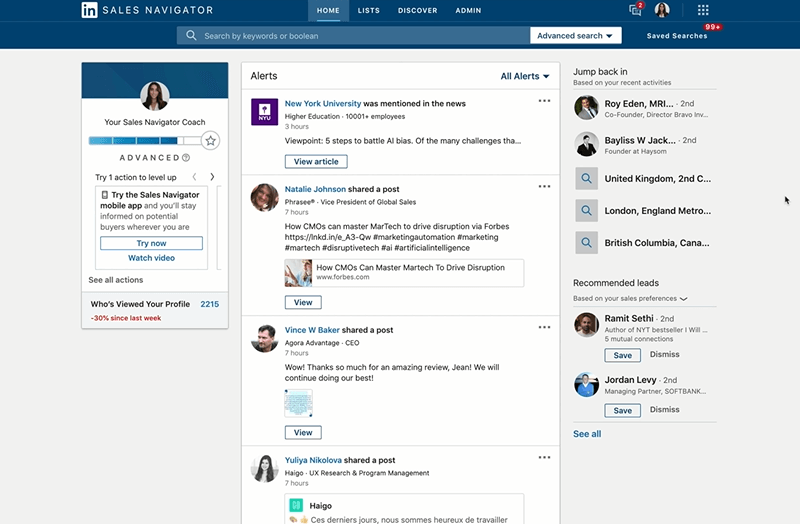
Sales Navigator Advanced Plus is the top choice for customers who want more functionality with their CRM than Sales Navigator has to offer. This is our highest subscription tier, supporting greater functionality for use with your CRM.
Sales Navigator Advanced Plus allows your employees to operate simultaneously across multiple products, ensuring that all Sales Navigator features are available.
With a Sales Navigator Advanced Plus account, you’ll get all the features associated with Sales Navigator Advanced with the addition of the following options:
- Auto-save targeted Sales Navigator Leads & Accounts from CRM.
- Integrate Sales Navigator Advanced with LinkedIn so that you can connect with new and current customers on LinkedIn.
- Export sales contacts to a custom CRM or Email Campaign Tracking system.
- Sales Navigator Advanced Plus is perfect for customers who want to take their sales process to the next level.
Who Is LinkedIn Sales Navigator For?
Sales Navigator is a premium LinkedIn tool that helps you find and connect with sales leads, build relationships and close more deals. It’s perfect for sales reps who are looking to boost their pipeline and increase efficiency. If you’re a sales professional, LinkedIn Sales Navigator is for you. See how it can help you.
How Does Linkedin Sales Navigator Work?
To use LinkedIn Sales Navigator, you first need to create an account. Once you have set up your account, you’ll be able to access the tool by clicking on the “LinkedIn Sales Navigator” tab at the top of your profile.
When you open LinkedIn Sales Navigator, it will display a pipeline view that lists all of the leads and opportunities that are available to sales reps. You can filter this view by type of lead, company size, or stage in the buying process.
In Prospects view, LinkedIn will show you who is influential in your industry and can be reached through LinkedIn. You can see the number of connections they have made, their profile summary, and more.
This information can help you find potential customers or business partners. LinkedIn Sales Navigator is a powerful tool that can help you connect with more sales leads and opportunities.
If you’re looking to boost your pipeline, give LinkedIn Sales Navigator a try! You can find more information about LinkedIn Sales Navigator on their website.
How To Create A Pipeline In LinkedIn Sales Navigator
Here we will show you the process of creating a pipeline in LinkedIn sales navigator-
When you first open LinkedIn Sales Navigator, the Pipeline view will be displayed. This is a list of all the leads and opportunities that are available to sales reps.
In order to create a pipeline in LinkedIn Sales Navigator, you’ll first need to click on the “Create New Pipeline” button. This will open up a new window where you can enter some information about your new pipeline.
To begin building your pipeline, you’ll first need to enter your company name and the industry you’re in. LinkedIn will then use this information to find influential individuals within your industry.
Next, you’ll need to add leads into your pipeline by clicking on the “Add New Lead” button. This will open up a new window where you can add more information about each lead. To add a lead, first, click on the “Source” tab and select from one of two sources: Email or Phone.
Next, you’ll need to add the relevant information about each lead, such as their company name, job title, and contact info. After adding all of the leads into your pipeline, it’s time to define your sales goals. To do this, click on the “Sales Goals” tab and select from one of three options: Connecting with Leads (default), Meeting New Customers, and Generating More Leads.
After setting your sales goals, it’s time to start selling! To start selling to a lead, first, click on the “Start Selling” button and enter the relevant information about your offer.
Finally, it’s time to track your progress! To do this, you can either continue using LinkedIn Sales Navigator’s built-in reporting or use one of LinkedIn’s many third-party integrations.
How Can I Use LinkedIn Sales Navigator To Boost My Pipeline?
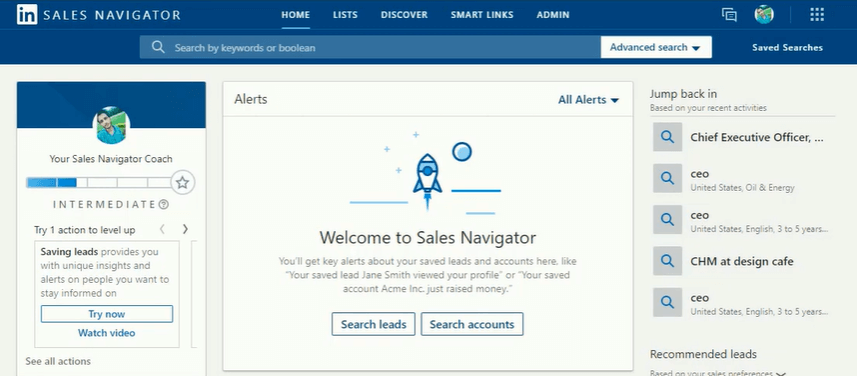
There are a few ways that you can use LinkedIn Sales Navigator to boost your pipeline.
- Connect with more sales leads and opportunities through the Pipeline view:
LinkedIn Sales Navicer makes it easy for sales reps to connect with leads and opportunities by displaying a list of all of the contacts in their industry. You can filter this view by type of lead, company size, or stage in the buying process.
- Insights into influential people in your industry through Prospects view:
LinkedIn Sales Navigator will show you who is influential in your industry and can be reached through LinkedIn. You can see their profile summary, connections, and more to make sure that you are targeting the right people with your sales pitches.
- Increase your chances of making a connection by viewing contact information and interests:
LinkedIn Sales Navigator can help you see which of your contacts are interested in what you have to offer. This information can help you better customize your messages and follow up with leads.
- Track your progress and take action on leads through the Lead Tracking view:
LinkedIn Sales Navigator lets you track which leads have been contacted, followed up with, and closed out. This information can help you better prioritize your time and sales efforts.
How To Find Prospects In LinkedIn Sales Navigator
To find prospects in LinkedIn Sales Navigator, you can filter your view by type of prospect or company size.
Alternatively, you can use the Connections feature to search for people who are connected with influential people in your industry.
When you find a prospect that interests you, you can view their profile summary, connections, and interests to better understand what they are looking for. You can also contact them directly through LinkedIn if you think that there is a potential business opportunity.
Tips For Using LinkedIn Sales Navigator Effectively
To make the most of LinkedIn Sales Navigator, follow these tips:
- Use filters to narrow down your search for the type of prospect that you are looking for.
- Use connections to find influential people in your industry and target them with your sales pitches.
- Track leads through the Lead Tracking view and takes action on those that interest you to ensure success in your sales efforts.
- Stay up to date on the latest marketing trends and strategies to help you sell better on LinkedIn.
- Use LinkedIn Sales Navigator to improve your sales skills and increase your chances of success.
Things To Avoid When Using LinkedIn Sales Navigator
When using LinkedIn Sales Navigator, remember to stay focused on your goals and avoid these common mistakes:
- Focusing too much on the numbers. The most important aspect of any sales campaign is relationship building and being able to convey value to your target prospects.
- Hesitating to take action because you are not sure how it will work out in terms of success. Without taking action, your chances of closing a sale decrease significantly.
- Overcoming your objections. If you know that there is a potential objection that your prospect may have, be prepared to address it head-on and show them how selling on LinkedIn can help them overcome this obstacle.
- Trying too hard to sound like an expert in the field. It’s important to stay authentic and credible when selling online, so don’t try to put on airs or come across as if you know everything.
- Not making use of LinkedIn Sales Navigator’s powerful search capabilities to find qualified amazon seller leads. By using filters and keyword searches, you can narrow down your search for the right type of prospects who are potentially interested in what you have to offer.
Once you have identified these individuals, follow up with tailored emails and make sure that the conversation takes place on LinkedIn so that there is a record of it for both of you.
Final Verdict
If you’re looking for a way to track and manage your pipeline, identify prospects, and schedule meetings with the right people, LinkedIn Sales Navigator is an advanced sales tool that can help. In this article, we explain how to use LinkedIn Sales Navigator in detail.
If you are an existing business owner or you are starting affiliate marketing, network marketing, Amazon business, or any other type of business, a Linkedin sales navigator can be a huge asset in your business.
- Best Affiliate Marketing Strategies For Beginners 2023 - August 15, 2023
- Free Affiliate Marketing Course 2023 - January 17, 2023
- Tips For Bloggers - November 10, 2022

